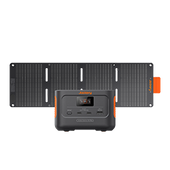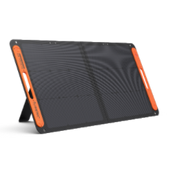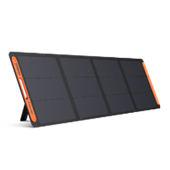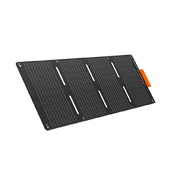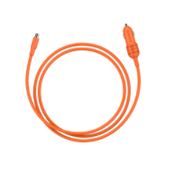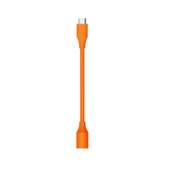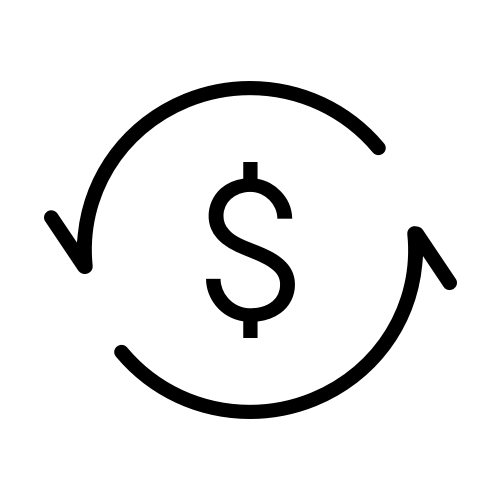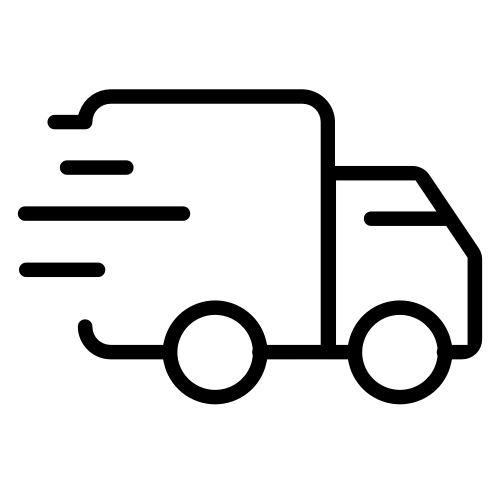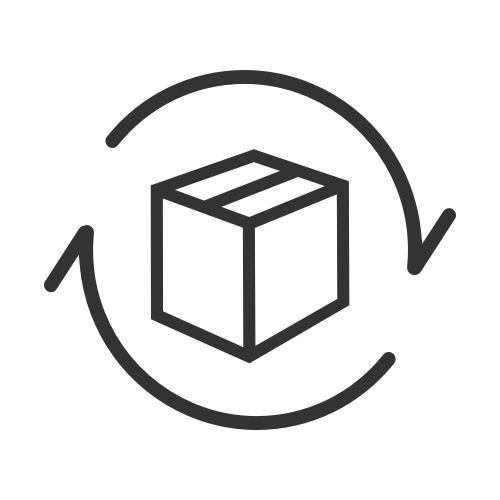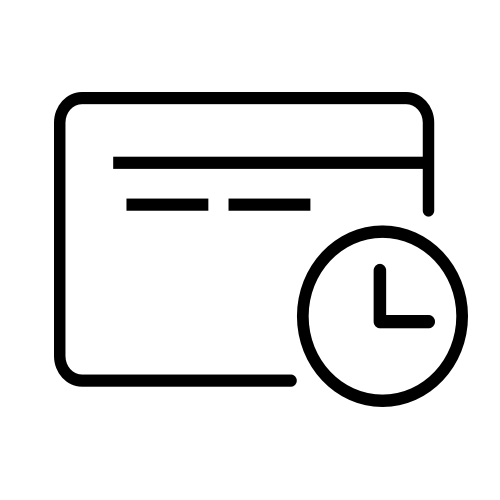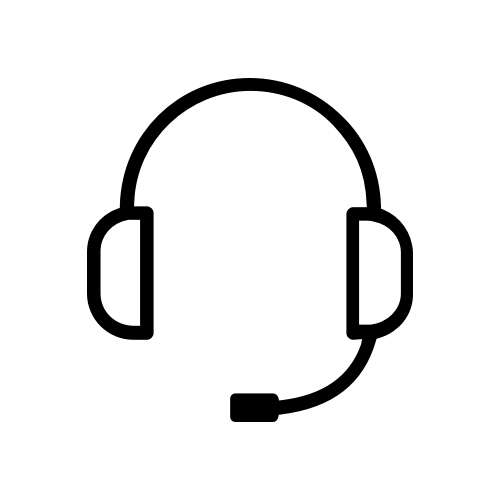If you do not read your meter, your energy supplier will estimate your electricity usage and charge you accordingly. Unless you have a smart meter installed, providing your energy supplier with your meter reading is the only way to ensure you pay for the amount you use. Knowing your meter readings can not only avoid disputes over your electricity bills but also help you manage your electricity usage effectively and control your electricity costs.
However, how do you read your meter? Don't worry; this blog provides reading tutorials on different types of meters for your reference. If you have other types of meters, please consult your energy supplier for the steps to read the meter correctly.
Besides, we highly recommend Jackery Portable Power Station, a portable power solution for powering household appliances and effectively reducing electric bills.
|
Key Takeaways: |
|
- If users do not provide readings in time, energy suppliers may use estimated costs to cause overpayment or underpayment. - When reading the meter, you only need to write down the five numbers displayed and ignore any other numbers. - If you use a traditional meter, it is recommended that you submit meter readings once a month. - To estimate your electricity consumption and bill, you only need to use this meter reading and the end reading of the previous bill. - If you still suspect the meter is inaccurate after self-checking, you can contact your energy supplier directly and ask them to check it. - We recommend the Jackery Explorer 2000 Plus and 1000 Plus portable power stations as home backup power supplies for charging your appliances and saving on bills. |
Why Do I Need an Electric Meter Reading?
Electricity meters are a core tool for measuring electricity consumption in the UK electricity system. Accurate kWh meter readings are crucial for the accuracy of individual users' bills. Here is an analysis of the importance of meter readings.
Accurate Billing
Energy companies usually calculate actual electricity consumption based on meter readings. If users do not provide readings, companies use estimated costs, which may result in overpayment or underpayment. Overpayments require waiting for refunds, which can take a long time. Underpayments may result in subsequent high back bills.
Prevent Disputes
When renting or moving, the start and end readings are key to dividing responsibilities. Failure to record accurate readings can lead to disputes between tenants and landlords. Energy suppliers usually require photos of the final readings as evidence.
Monitor Electricity Usage Habits
Recording readings regularly can help users analyse electricity usage patterns and gain a more intuitive understanding of the energy consumption costs of different appliances. Users can then adjust their usage habits to reduce electricity costs. For example, if a user finds that the oven consumes too much electricity at certain times, they can change the usage time to match the off-peak electricity price.
Avoid Abnormal Readings
Even if you use a smart meter that reads automatically, it is recommended to manually record the readings regularly for verification. If you find an abnormal spike in readings, it may be a meter failure or electricity theft, and you need to contact the energy supplier in time.
How to Read a kWh Meter?
In the UK, it is vital to read your electricity meter accurately. Knowing how to read your meter can help you identify unusual usage and avoid extra charges. However, before we dive into practical ways to read your meter, you need to know what type of meter you have. Meters are usually classified into two categories: traditional meters and smart meters. Here is a detailed breakdown of meters and steps to read them:
How to Read a Traditional Meter?
Traditional meters have been used in the UK since the 20th century, with a small number still being used in remote areas or areas where renovations have not been completed in recent years. Traditional meters, such as inductive meters, measure energy consumption through the mechanical movement of a rotating disk or pointer based on the principle of electromagnetic induction. Many types of traditional meters may be standard (mechanical), dial, or digital.
If your meter has a dial or has 4 to 6 black, white, and red numbers on the display, then you most likely have a traditional, non-smart meter.
Here is a detailed guide on how to read a traditional meter, covering common meter types and steps:
How Do I Read a Dial Meter?
A dial meter is more complicated and can be confusing. It rotates alternately clockwise and counterclockwise, so each dial rotates in the opposite direction of the previous one. However, read the four dials on the bottom row from left to right and ignore the red numbers or the dial marked 1/10 when reading.
You need to record the smaller number when the pointer is between two numbers. For example, if the pointer is between 1 and 2, record 1.

For example, the correct dial meter reading in this picture is 64566.
How Do I Read a Single-Rate Meter?
A single-rate meter is usually read on one display. Reading a single-rate meter is generally simple: You only need to write down the five numbers displayed from left to right. When reading, ignore any numbers after the decimal point, red numbers, or any numbers in a red box.

For example, the correct single-rate meter reading in this picture is 07220.
How Do I Read a Dual-Rate Meter?
You will have a dual-rate meter on an Economy 7 or Economy 10 electricity plan. With a dual-rate meter, you will get two different times of day (day and night) for your electricity usage. Typically, if you have a standard mechanical meter, there will be two lines of readings on the meter display.
Again, you only need to write down the numbers on the top and bottom lines from left to right. Ignore the red numbers on the meter.

For example, this picture's correct dual-rate meter readings are 56315 and 07220.
However, how do you read a dual-rate meter with only one digital display? Some dual-rate meters cycle through the readings at different times, while others require pressing a button to switch the display at various times.
Typically, dual-rate meters use "RATE 1" and "RATE 2" to represent the two time periods. The rate number in the meter display corresponds to day or night, depending on how the meter is set up. For example, "RATE 1" may mean "daytime rate" for one meter but "nighttime rate" for another meter. Therefore, you should know the corresponding periods of "RATE 1" and "RATE 2" before reading.

For example, in this figure, "RATE 1" means the daytime rate 11437. When "RATE 1" in the meter switches to "RATE 2," you can get the reading of the nighttime rate.
How to Read a Smart Meter?
Smart meters are the next generation of electricity and gas meters, and the UK has been deploying them since 2011. You can check if your meter is a smart meter by logging into your energy account online.
Most smart meters automatically send their readings to your supplier over a secure wireless network, so you don't have to do anything. However, if you've recently changed energy suppliers, you must send your meter readings to them.
Here's a detailed guide on how to read a smart meter, covering common meter types and steps:
How Do I Read a Smart Meter with Keypads?
If your smart meter has a keypad, press nine on the keypad to take a reading. The reading will usually be followed by the unit "kWh." Also, ignore the digits after the decimal point.
If your meter is dual-rate, press six on the keypad. You've taken your first reading when you see IMP R01 followed by eight digits. Then, press six again to see IMP R02 followed by eight digits, which is your second reading.
How Do I Read a Smart Meter with an "A" Button?
Pressing the green button (A) will display the "Total Actual Input", and the "kWh" unit will follow the reading. A dual-rate meter or an economical 7 meter will show two readings, "01" and "02." Press the "A" button to view them.
How Do I Read a Smart Meter with "A" and "B" Buttons?
If you are using a smart meter with "A" and "B" buttons, press the "A" button until it displays "Credit On." Then, press the "A" button until it shows "Meter Index", and then press it again to display the reading in "kWh."
How Do I Read a Smart Meter without Buttons?
Typically, smart meters without buttons will cycle through the readings on the display. You need to pay attention to the number starting with "R1", which is the electricity reading you need.
The above smart meter reading steps are for reference only. Meters provided by different electricity suppliers may vary. Please consult the relevant electricity supplier for the reading steps.

How Often Should I Read a kWh Meter?
In the UK, providing regular meter readings can help ensure your bill is accurate and avoid overcharges or undercharges due to estimated usage. Below are detailed recommendations on how often you should submit meter readings.
Traditional Meter Users
If you have a traditional meter, it is recommended that you submit meter readings once a month to ensure that your bill matches your actual usage. If this is not possible, submit readings at least once every three months (quarterly) to avoid relying on estimated charges over a long period.
Smart Meter Users
Smart meters automatically send readings to suppliers, eliminating the need for frequent manual operations. However, it is recommended that you check your meter readings once a quarter to verify that the system data is consistent with the local display. It will prevent data transmission failures or abnormal consumption from being discovered in time.
Frequency of Providing Meter Readings in Special Circumstances
When moving or changing suppliers, it is essential to submit a final reading when you move out of your old address or when your contract ends.
Suppose you find that your meter is showing an abnormality or needs to be replaced. In that case, you should contact your energy company immediately and submit a current reading to prevent billing errors caused by equipment problems.
If you are unsure whether your account requires readings, how often to read, or other requirements, please get in touch with your energy supplier directly to confirm their specific requirements.
Can I Estimate My Electricity Bill Based on My Meter Reading?
In the UK, electricity bills are calculated based on various factors, including meter type, electricity usage, time of day prices, and regional policies. Estimating your electricity bill based on meter readings isn't accurate, but it can help you understand the cost. Here are the steps and calculations to estimate your electricity bill based on meter readings.

Step 1: Get Key Information
Before estimating your electricity bill, you need to get the following key information:
Current Meter Reading: Record the number on the meter. If you have a smart meter, you can get it from your online account.
Unit Price: You pay for each kilowatt-hour of electricity you consume, such as 27.03p/kWh.
Standing Charge: Besides the unit price, you pay a fixed fee daily, such as 53.8p.
Is it time-of-use pricing? If you have an Economy 7 meter, you will be charged different rates during the day and at night.
Step 2: Calculate Your Electricity Usage
Find the end reading of your last bill. If you don't have it, contact your supplier. Subtract the end reading from the current meter reading to get your electricity consumption.
Electricity Consumption (kWh) = Current Reading - Last Reading
Example: If your current reading is 05300 (5,300 kWh), and the end reading of last month's electricity bill is 05000 (5,000 kWh), then your electricity consumption is 300 kWh (5,300 kWh-5,000 kWh=300 kWh).
Step 3: Estimated Electricity Bill
You can use the following formula to estimate the electricity cost if it is a single rate.
Total Estimated Electricity Cost = Electricity Consumption (kWh) × Unit Electricity Price (Pence/kWh) + Standing Charge
Example: If you consume 100 kWh in a month, the unit price of electricity is 27.03p/kWh, and the standing charge is 53.8p p/day, then what is the estimated electricity cost?
100 kWh × 27.03p/kWh + 53.8 p/day × 30 days = 4317p (£43.17)
Suppose you use time-of-use pricing (such as Economy 7). In that case, you need to calculate the electricity consumption during the day and at night separately and then add them together according to different rates to get the estimated electricity bill.
How Do I Know If the Meter Is Accurate?
The accuracy of the electricity meter, as a key device for measuring household electricity consumption, directly affects the rationality of the electricity bill. If you have questions about the meter reading in your home in the UK, you can check and deal with them using the following steps.

Step 1: Preliminary Self-Check
Compare recent electricity consumption with historical data for the same period. Suppose there is a sudden surge in electricity consumption without an increase in electrical appliances or changes in usage habits. In that case, there is likely a problem with the meter.
Then, you can observe whether the meter is still turning (mechanical meter) or the numbers increase rapidly (smart meter) after turning off all electrical appliances. There may be leakage or meter failure if the meter is still measuring. Check again after turning off all electrical appliances for 1 hour to confirm whether the reading changes abnormally.
Finally, turn on an appliance with a known power (such as a one kw electric kettle) and run it for 1 hour, consuming 1 kWh of electricity. Compare whether the actual meter increment matches.
Step 2: Contact the Energy Supplier
If you still suspect the meter is inaccurate after self-checking, you can contact your energy supplier directly and ask them to check it. Users can apply for meter calibration or replacement if there is a problem with the meter. Although most suppliers offer free inspection services, some energy suppliers will charge an inspection fee even if the meter is not faulty. For example, you must pay an appointment fee of £147.30 for Good Energy's meter inspection service.
Step 3: Apply for an Official Certification Inspection
If the supplier determines that the meter is standard but still disagrees, you can apply for an independent inspection from Meter Operation Services (MOP) (for a fee).
If the meter is inaccurate, the supplier must refund the overcharge (calculated according to the error ratio) and replace the meter.
If the meter is accurate, the user must bear the inspection costs but can ask the supplier to explain the abnormal electricity consumption.
Jackery Portable Power Stations for Saving Electric Bills
Many UK energy providers offer tariffs for electricity prices, which vary depending on the time of day. Typically, electricity is cheaper during off-peak hours (e.g., overnight) and more expensive during peak hours (e.g., 5 PM to 10 PM when most people are home).
Charge your portable power station during off-peak hours when electricity is cheaper. The stored power can then run appliances and charge devices during peak hours, thus avoiding higher electricity rates.
You could charge your portable power station overnight at a lower rate and then use it to power your TV and lights or charge laptops in the evening when electricity prices are high.
Jackery Portable Power Station is a portable powerhouse that provides enough electricity. Jackery Solar Panels, wall outlets, and carports can recharge it. We recommend Jackery Explorer 2000 Plus and 1000 Plus portable power stations here.
Jackery Explorer 2000 Plus
Jackery Explorer 2000 Plus is more powerful and versatile than 1000 Plus. It is a solid portable power solution that delivers outstanding outdoor activities and home backup performance. With its impressive capacity and powerful output, this device can support the operation of appliances for even weeks.

The Jackery Explorer 2000 Plus enables the addition of extra battery packs, increasing the capacity from 2 kWh to an impressive 12 kWh, thereby significantly satisfying your power needs. This solar product has a remarkable output of 3000W, which can charge almost all essential appliances indoors or outdoors.
The Explorer 2000 Plus stands out as a groundbreaking add-on battery pack that offers the convenience of recharging through solar panels, wall outlets or carports. This feature increases versatility, boosts charging efficiency, and shortens charging time.
ChargeShield is Jackery's advanced fast charge technology, featuring 62 protective mechanisms, 12 protective algorithms, and four types of physical safety protection. This technology uses a unique stepped variable-speed charging algorithm to enhance safety and extend battery pack lifespan by 50%.
|
Household Appliances |
Running Time |
|
Electric Kettle (750W) |
2.2-12.8H |
|
Microwave (1000W) |
1.6-9.6H |
|
TV (60W) |
21.5-160H |
|
Coffee Maker (550W) |
2.9-17.5H |
|
Refrigerator (350W) |
4.6-27.4H |
(*The working hours are only for reference; the actual working hours depend on your usage.)
Review from Our User:
Originally, I bought the Jackery Explorer 2000 to offer emergency back up during a grid outage. My modest 3 Bed detached cottage in South West Devon has a hotel load of about 5KWhr energy use in 24 hours. With the Extension battery I can provide all that I need to cook, light and heat the whole house.
Jackery Explorer 1000 Plus
The Explorer 1000 Plus features an impressive 1264Wh durable LiFePO4 battery and a 2000W full-power pure sine wave inverter, supplying sufficient energy for almost all essential devices. Remarkably, it can augment its capacity to 5kWh by incorporating up to three more battery packs.

Employing Jackery's exclusive technology, the Explorer 1000 Plus's capacity can be augmented from 1.26kWh to 5kWh by adding up to three supplementary battery packs. Furthermore, it features a maximum output of 2000W, exceeding the standard 1kWh LFP power plants by 20%. It can charge an electric kettle (750W) for 1.3 hours.
The MPPT technique guarantees 99% efficiency in solar charging. A wall charge from 0% to 100% of the battery requires 100 minutes, while solar charging with four SolarSaga 200W solar panels takes 2 hours. With automobile charging capabilities, you will no longer need to worry about depleting power while outdoors.
The LiFePO4 battery system is secure and durable, equipped with a proprietary BMS (Battery Management System) that includes integrated protections. After 4,000 charge cycles, the battery retains 70% capacity, guaranteeing a lifespan of 10 years with daily charging. This yields an exceptional cycle life that is eight times longer than that of competitors.
|
Household Appliances |
Running Time |
|
Electric Kettle (750W) |
1.3-5.3H |
|
Microwave (1000W) |
1-4H |
|
TV (60W) |
13.2-66.7H |
|
Coffee Maker (550W) |
1.8-7.3H |
|
Refrigerator (350W) |
2.8-11.4H |
(*The working hours are only for reference; the actual working hours depend on your usage.)
Review from Our User:
Not long ago, I bought the 1000 model for use when motor homing and at home and have so far tested a few of the items I will be using when travelling. Using a toaster, travel hair dryer, and quite happy with the charging/use times, I experimented with different USB charging including laptops, phones, hair straighteners, GoPro, etc. The % of power used was less than predicted. Haven't been able to test the solar panels yet since I'm waiting for the sun to reach Britain.
FAQs
The following are the frequently asked questions about the reading of the kWh meter in the UK:
1. How do I read my meter?
Once you have found the meter outside your house or in a utility room, determine what type of meter you have.
If it is a dial meter, read the numbers from left to right and omit them after the decimal point and the red numbers. If the needle is between two numbers, take the lower number.
On the other hand, a digital meter's display shows a series of numbers in kilowatt-hours (kWh).
2. What happens if the meter fails?
In the UK, the following symptoms may occur when a meter fails:
Unusual spikes in readings
Stagnation in readings
Blank or flickering screen
Unexplained power outages
Intermittent power outages
Cracks or burn marks on the casing
Unusual noises
Excessive heating
3. How do I know if my meter is accurate?
To verify the meter's accuracy, compare it with previous readings. There may be a problem with the meter if there are unexpected or irregular fluctuations. Alternatively, if you suspect the meter is reading incorrectly, contact the utility company and request a meter accuracy test.
Final Thoughts
In short, understanding and mastering how to use your meter readings help you find anomalies in your electricity bill and keep track of your daily electricity usage. If you have a traditional meter, regular readings can prevent your energy supplier from charging you an estimated bill that may be more than your electricity usage. However, even if you use a smart meter that reads automatically, recording the readings manually regularly for verification is recommended. If the readings have spiked abnormally, you can contact your energy supplier in time to deal with it.